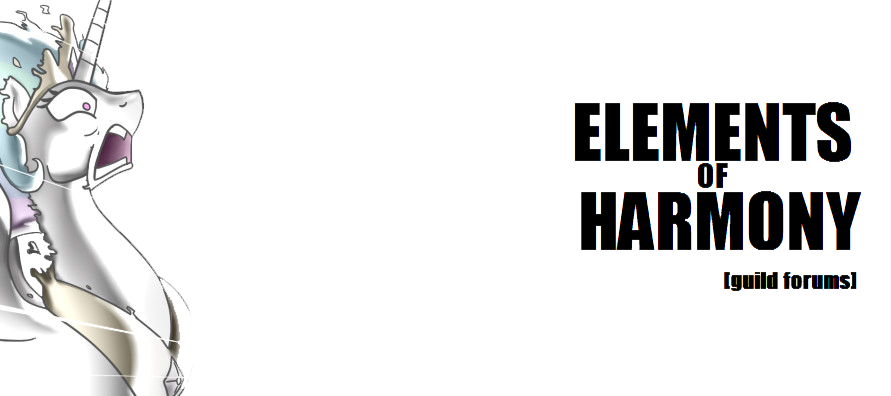Okay guys, I'm going to teach you how to setup voice chat. We're all poor, so we're going to use a free service called Mumble. We can all host a server when needed, so nobody has to pay for anything! It'll just depend on who's online at the time.
First, download Mumble.
http://mumble.sourceforge.net/When you install Mumble, be sure to select the Murmer client for installation as well. The Murmer client is the server, and Mumble is how you'll connect.
When installed, you'll want to configure your server first if you feel comfortable being a host for voice chat. To do this, enter your firewall settings area and select a port to open. You just need one port for TCP/UDP. In my case, I just used a default port for Age of Empires.
Next, you're going to write down that port number - let's call it 11111 for ease of explanation.
Now, go to the installation directory for Mumble and find the file "murmer.ini" - in it find the following line:
# Port to bind TCP and UDP sockets to
port=XXXXX
Replace the number that is XXXXX with 11111 (obviously with the number you've selected as your open port).
Save the file.
Now, you can open Mumble.
When in Mumble, you'll immediately connect to the Open Servers list for America. Click on "Add New..."
On the little "Edit Server" screen add a label for the server you want to connect to. Type in the IP address of the machine the server is hosted on. To find your IP address, you'll google "find IP address" and click on one of those "Show me my IP address" sites. Under port, enter that number again - 11111. Enter your username, and click OK.
Then, highlight that server and click connect.
DONE!
When having others connect to your server, they'll need your IP address and the port number you've chosen. That's it!
Just make sure if you're hosting that you've got Murmer up and running - it just needs to be started to work, no extra configuration necessary.